Still wanna use all those nifty controls that you had access to back when you were developing in the Dark Ages of WebForms? Well, you can! ... sort of.
If you're like me, one of the first things you did when you started writing your first ASP.NET MVC app was say to yourself, "Hmmm... wonder what happens when I drop this TextBox control on my View?" I don't think anyone is surprised when you see something along the lines of "[...] type 'TextBox' must be placed inside a form tag with runat=server." I'm sure most seasoned ASP.NET developers have gotten this error at some point in your coding life when you're writing a new page from scratch and forget to wrap your page in that oh-so-important "<form runat='server'>" tag. What you may or may not know (I didn't realize this until I got into MVC Land and tried it) is that not all tags have this constraint. Tags such as the Image tag (and a handful of others) are just there to generate markup and don't really care whether or not they're in a form. Feel free to litter your pages with them and they should do some pretty good work for you. Unfortunately, tags like TextBox and his cronies really like the secure feeling they get by having that nice warm <form> tag wrapped around them. And - after all - things like <input> tags are "form" elements, right? It's understandable that they need the <form> tag to live.
...or do they?
The short answer is, "Yes, they do." In order to use these controls - the visual representatives of the Web Forms Way - the way that you're used to, they do need that <form> tag and all that it entails (like ViewState - ech!). However, that answer simply wasn't enough for me. When I switched over to ASP.NET MVC, I knew that I was going to lose a lot of the convenience that WebForms and ViewState gave me... but I also knew (or at least hoped!) I'd be getting rid of the problems that came with it, too. So, I'm already in that mindset when I'm working on my MVC app, but I get frustrated when I have to copy code all over the place to generate "static" HTML like image buttons and the like. Like I am with the MVC framework in general, I am more than willing to give up the advanced features of the Web Forms controls (like event handling and the like) if only I could just continue to utilize the markup they generated so well.
So, my mission was simple: I needed a way to get rid of that error message and allow these controls to generate the HTML I so desperately missed. And - lucky for me - I found a way! here's the magic:
That's it. Just overriding "VerifyRenderingInServerForm" on the ViewPage keeps the error from occurring and lets the controls try to output the markup they are tasked to.
I'll be the first to say - this works with varying degrees of success, depending heavily on which control you're trying to use and how you're trying to use it. But, hey - anything is more than you had before, right? It's a neat little trick that may end up saving you from having to duplicate some of the work that those bright folks at Microsoft have already done for you. And, it may just help you make your markup a bit cleaner.

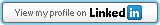


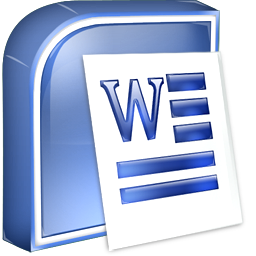
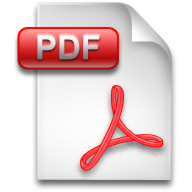



0 comments:
Post a Comment