From the very first time I used it, I loved VMWare. BUT, I didn't exactly love the price tag, and so I went without it at home for a long time, trying to use substitutes like bochs, qemu, and even CoLinux with varying degrees of success to satisfy my virtualization needs... But nothing ever hit that sweet spot that VMWare did. And so it stood for quite a few years, and then VMWare released the free VMWare Player. Yes! I had to have the VM's created for me, but now at least I had access to some of that sweet, sweet VMWare goodness. And then my wishes really were granted when I read that they had released a free Server product! YEAH!!! It was a matter of minutes before I had it downloaded, installed, and running my Windows Server 2003 image on my Gentoo GNU/Linux host. Everything seemed to be going great, except after a while I noticed my Windows guests seemed to be a bit slooower than usual. I had given them a respectable amount of memory, and there wasn't much else going on on this machine, so I started to wonder what was up. I had never had these problems with my VMs - even these same exact VMs - under Windows, so I started troubleshooting. I read all of the manuals, how-to's, and whitepapers, then re-installed everything including recompiling the modules... still the same problem. Then I finally Googled it. It took me a while, but after I sifted through the garbage hits I found this gem, which I subsequently ran on my Linux host:
Now, I don't really know what those two lines do... and I don't really care. All I know is after I muttered those magical phrases, my VMs all SPRANG to life! It looks like the entirety of my perceived slowness was really derived from all the symptoms of a bad network connection. In fact, in retrospect it should've been easy to diagnose: my biggest frustration was copying files over the network from my host to my guest. At first I chalked it up to SMB, since surfing the Internet and copying files from my Windows machines seemed to be fine. But, when I tried to copy from my host, the entire VM seemed to slow down, and a 3 Mb file could take upwards of 20 minutes. Once I fixed that problem, the performance went back to the VMWare I know and used to - that 3 Mb file now took seconds, and the entire OS as a whole seemed to respond much better.
I have to confess, I was starting to lose faith in VMWare, and even virtualization in general... I really was. But now I'm in love again. Thank you, VMWare!
Footnote:
I mentioned CoLinux before... It was (and I assume still is) pretty damn awesome for hosting a Linux environment on my Windows machines, but I often had difficultly justifying the time and processor I was giving to it, and subsequently replaced with Cygwin with is the BEST LINUX CROSSOVER environment ever. I'm now able to drop directly to a Bash shell on my XP workstation and sed, awk, vi, grep, etc. my way to bliss. This is really awesome due to the fact that my professional life is dominated by Microsoft - being a .NET developer and all - and using a Linux machine at work will never happen (ok, I won't say "never", but not any time soon...). Cygwin (and Cygwin/X) has been by far the best way for me to get my Linux fix at work, in public... anywhere! Even at home, curled up on the couch with my laptop, sipping some hot tea.... ah, Linux... --Oh, are you still here?

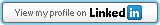


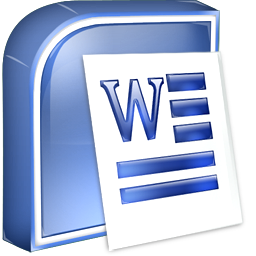
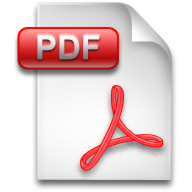



1 comments:
Again a fair post. Thanks your crony
Post a Comment