Just wanted to write up a blog entry about my experience upgrading my Beta 2 and RC installations of Visual Studio 2008 (which I will forever call "Orcas") to the RTM version. Hopefully this may save some of you from wasting a few hours of your life as I did...
I had the Orcas RC installed on both my laptop and home workstation, having already upgraded both from the Beta 2 release (with roughly the same upgrade experience on both machines as I'm going to describe). I decided to upgrade my laptop to the RTM first, following the recommended procedure of completely uninstalling all previously installed components related to .NET 3.5 & anything labeled "2008" and this step ended up taking me five and a half hours! Then, when I first ran the installer, it yelled at me because I had IE7 windows open - fair enough. So, I closed them, continued with the installer and inevitably began opening more instances of IE as I continued to use my PC normally, not really thinking about the on-going installation in the background. At some point late in the game, about 45 minutes in or so, I received another popup yelling at me to close the IE instances I had re-opened! After confirming with the installer that I had closed the applications it had asked me to, it proceeded to basically restart the installation from the beginning! I never actually clocked it, but I think the installation step itself ended up taking over three hours, which is just plain crazy!
But, all of those "please close IE" pop-ups I received along the way got me to thinking - this whole thing would probably go a lot smoother if I just kicked up the installer and left it alone to do its thing for a while. I tested this theory on my home workstation... I started the uninstall process and walked away, not touching anything or leaving anything running. I came back about 45 minutes later with a happy "Successfully Uninstalled!" message waiting for me. Super! Then, on to the installation of Orcas RTM; same deal - kick off the install and walk away. Another 45 minutes went by and I decided to go back and check on the install, expecting to find something like 60% complete or so... Once again, I was pleasantly surprised to see a wonderful "Installation Complete!" message waiting for me, and my newly-renovated and upgraded development playground was ready to roll again! This time, the whole process took less than an hour and a half - from uninstall to completed install - and that's only because I chose to leave it for 45 minute increments; it was probably finished much quicker than that! And, for what it's worth ('cause I know you're wondering), these two machines are very comparable in terms of memory and processor speed.
So, the moral of this story is:
START THE UNINSTALL AND INSTALL PROCESSES AND WALK AWAY.
Stay out of Orcas's way while it's setting up its goodness for you and you'll both be better off. Just another Public Service Announcement from your friendly neighborhood Webinary...

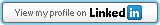


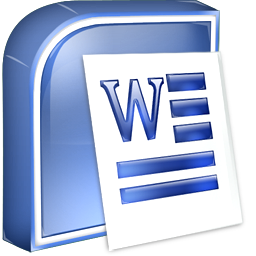
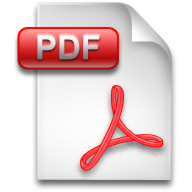



1 comments:
Was this entry really so important it needed to be posted twice.
P.S. You don't have to use it all the time, but you probably could have been surfing with Firefox during that whole unpleasant time.
Post a Comment